Centos 7 安装 erlang 环境
Centos 7 安装 erlang 环境
一、基本信息
官网 https://www.erlang.org/
W3Cschool https://www.w3cschool.cn/erlang/
Erlang中文教程 http://www.erlang-cn.com/
中文手册 https://erldoc.com/
中文网 http://www.cnerlang.com/
二、系统环境
1、操作系统 Centos7.4 x64 Minimal 1708
2、工具:xshell5
3、VMware 版本:VMware Workstation Pro15
三、安装部署
1、安装基本工具
[root@localhost ~]# yum -y install vim make libtool libtool-ltdl-devel libevent-devel lua-devel openssl-devel flex mysql-devel gcc.x86_64 gcc-c++.x86_64 ncurses-devel wget lrzsz
2、创建、进入目录
[root@localhost ~]# mkdir /opt/erlang
[root@localhost ~]# cd /opt/erlang
3、下载
[root@localhost erlang]# wget http://erlang.org/download/otp_src_22.3.tar.gz
# 下一个大版本:https://erlang.org/download/otp_src_24.0.tar.gz
# 卸载elr :yum -y remove erlang-*
4、解压
[root@localhost erlang]# tar -xvf otp_src_22.3.tar.gz
5、查看目录
[root@localhost erlang]# ll /opt/erlang/
[root@localhost erlang]# ll /opt/erlang/otp_src_22.3
6、编译
[root@localhost ~]# cd /opt/erlang/otp_src_22.3
[root@localhost otp_src_21.3]# ./configure (如有需要,可指定安装目录 --prefix=/***/***)
7、安装
[root@localhost otp_src_21.3]# make && make intall
8、查看默认安装地址
[root@localhost ~]# cd /root/otp_src_22.3/bin/
[root@localhost erlang]# ll /root/otp_src_22.3/bin/
9、配置环境变量
[root@localhost ~]# vim /etc/profile
在最后加上一行 (/root/otp_src_22.3/bin/ 是默认安装路径)
PATH=$PATH:/root/otp_src_22.3/bin
10、使环境变量生效
[root@localhost ~]# source /etc/profile
11、查看
[root@localhost ~]# erl
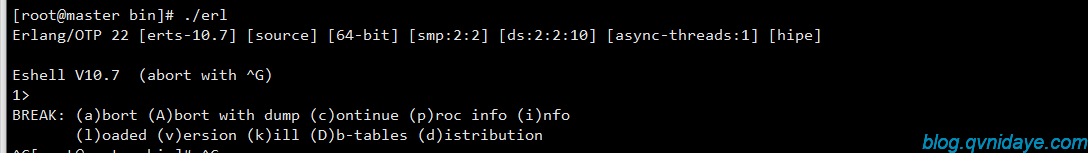
至此,Centos 7 安装 erlang 环境完毕!
无论从事什么行业,只要做好两件事就够了,一个是你的专业、一个是你的人品,专业决定了你的存在,人品决定了你的人脉,剩下的就是坚持,用善良專業和真诚赢取更多的信任。
- 上一篇: Windows安装TDengine连接器
- 下一篇: 通过docker安装TDEngine

- 最新评论
- 总共0条评论


